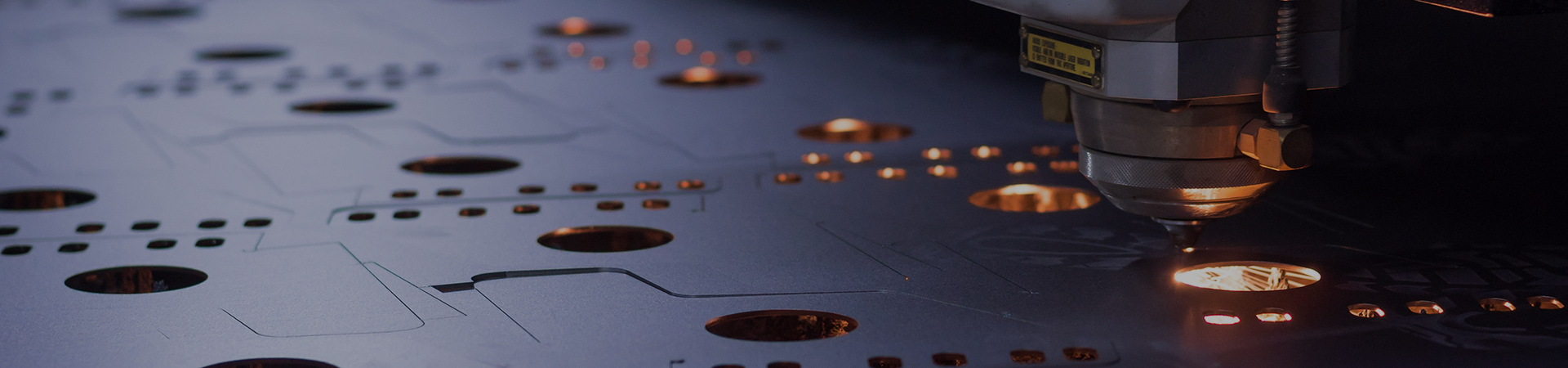GCC Laser Engraving and Cutting Machines
English
GreatCut-S

- Professional plug-in for CorelDRAW (Windows) and Illustrator (Windows and Mac)
- Registration marks with “Print & Cut” Support
- Multi-languages interface
- Available for Windows & Macintosh OSX
- Import various file formats, including SVG & PDF
- Works with your installed TrueType & OpenType fonts, as well as thousands of free fonts available on the Internet.
- Support to multiple pen function (Cut by color).
- Creasing Ability (Creasing Model Only)
- Free bundle with vinyl cutters
Detail
Users who hold an unused GreatCut voucher code can log into GCC Club account to upgrade and swap to GreatCut-S.
How-To Videos
How to add GCC Cutter
How to do contour cut using Illustrator plug in
How to set up Rhinestone
How to set up Shadow layer
How to set up trace and contour offset
How to use mirror and top middle bottom alignment
How to set up printer and cutting operation