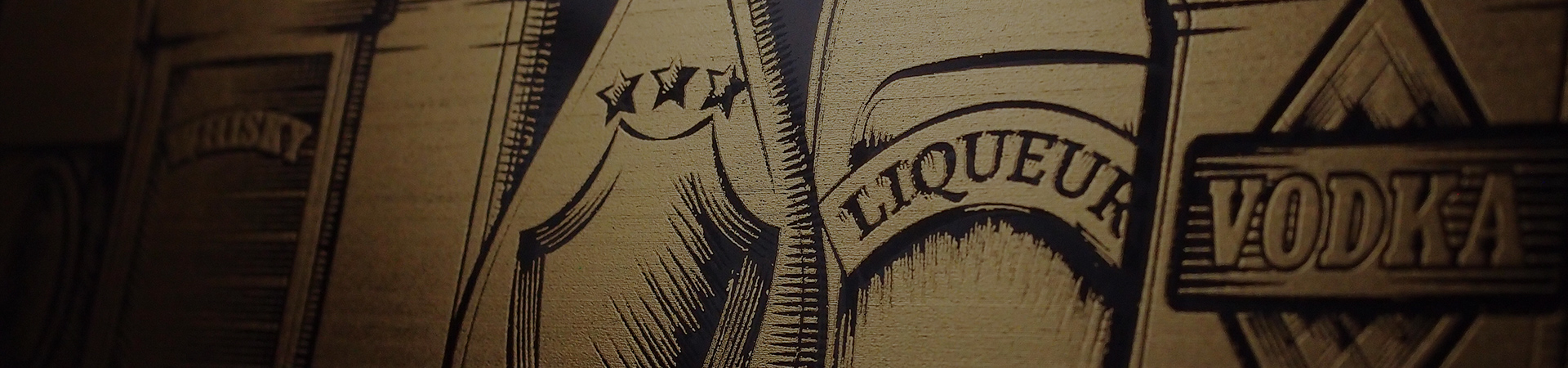Crystal Clear Effect On Acrylic by Using Defocus Function | GCC星云电脑提供电脑刻字机、激光雕刻机、激光切割机、激光打标机等专业设备
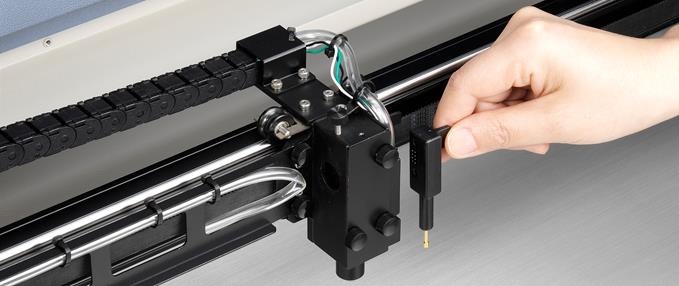
Focal length configuration is a key step in laser applications. Incorrect settings will increase the laser spot size, thus affecting the quality of the cutting and engraving. As a result, the Autofocus tool is the standard specification from LaserPro to assist users in calibrating the focal length before processing.

However, not all applications will work with the proper focal length. A good example is acrylic polishing (for cleaner and clearer results) using variable focal length as previously mentioned in the showcase. Traditionally, applications that called for focal length adjustments must be configured beforehand on the control panel. However, this cannot produce the precise focal length as required by the user. With the functionality of focal length adjustments added to the driver by LaserPro, the user can set the defocus length, and according to the setting, the working platform will be automatically adjusted for the engraving process.
This month’s LaserPro Application Lab will look at acrylic engraving using the defocusing technique. The aim is to produce a transparent effect and better paint coating results. Now let us delve into the benefits of using Defocus by pen.
Step 1. Prepare the necessary files and then click on Print to go to the Pen tab.
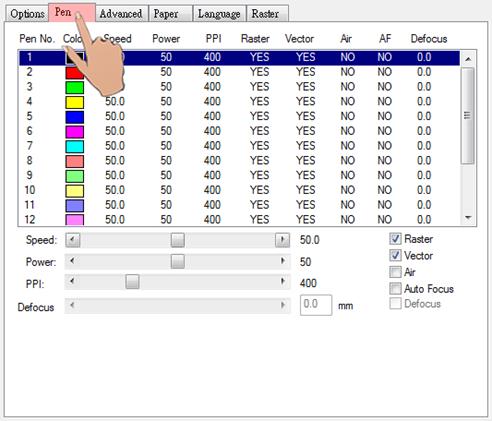
Step 2. Checkmark the Autofocus and Defocus boxes in the lower-right corner.
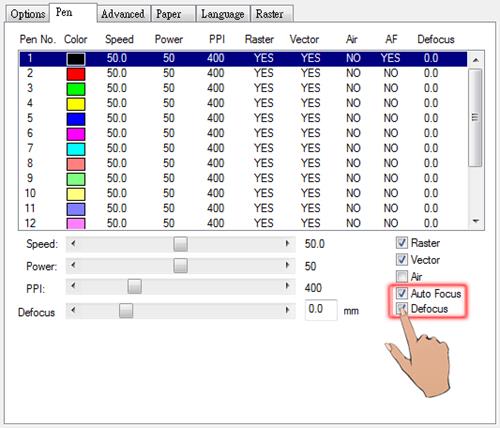
Step 3. Set the Defocus length at the left hand side.

* Slide to the left to raise the table and right to lower the table.
Step 4. After setting the engraving parameters, the files can be sent to the machine for processing.

Step 5. Press Start to begin process.

Step 6. Apply paint to the engraved samples.

Step 7. Remove excess paper film from the sample.
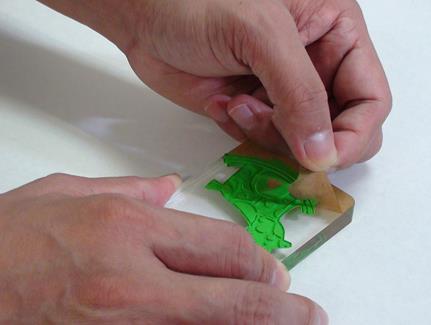

Sample:
Defocused engraving gives the acrylic a transparent effect and more saturated colors after a coat of paint is applied. Without using defocused engraving, the acrylic appears chalky and the applied color will not be as vibrant.

Suggested parameters
| Spirit 30W | ||||
| Speed | Power | DPI | PPI | Other |
| 15 % | 90 % | 500 | 400 | Defocus |
| Spirit 60W | ||||
| Speed | Power | DPI | PPI | Other |
| 25 % | 90 % | 500 | 400 | Defocus |
Tips:
- The Mirror function can be used to put the object behind the acrylic.
- For better paint coating results, the paper film can be left on the acrylic during the engraving process.